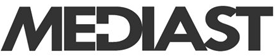Softaculous is now included with all of our personal and small business web hosting plans! Softaculous offers many different web apps (currently 215) that you can install on your site, including blogging engines, wikis, image galleries, webmail clients, and more.
Quick how-to:
1). Login to your cPanel account
2). Scroll down to the Software/Services section
3). Click the "Softaculous" icon.
4). Find the script you wish to install.
5). Click the "install" link (top right).
6). Complete the form (the defaults should work well in most cases).
7). Click the install button!